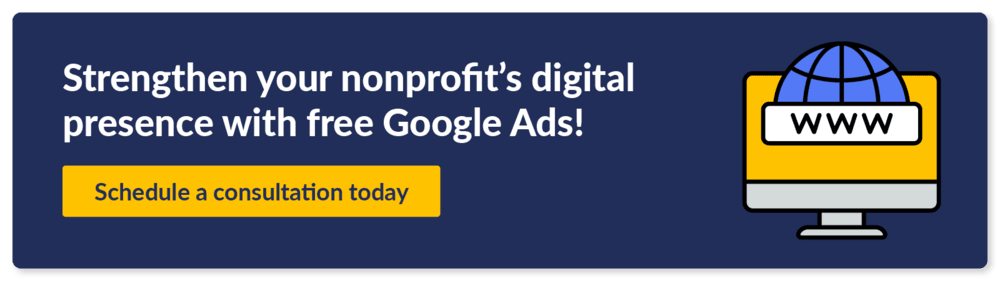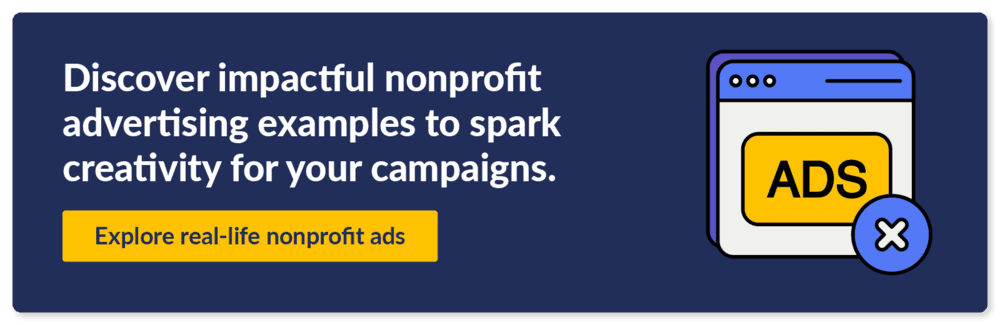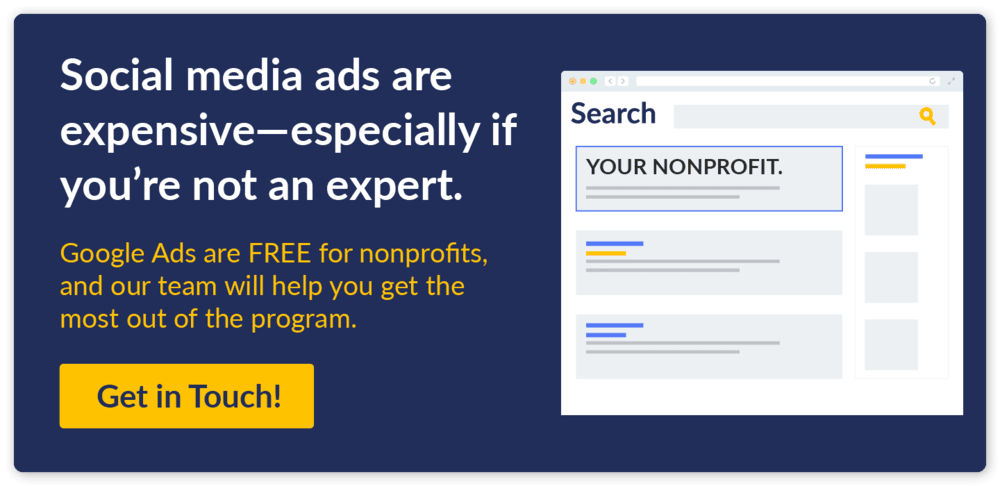Scrolling through Instagram, you might feel like just another account in a sea of millions. But what if your nonprofit could stand out and spark real change?
Instagram for nonprofits is about more than posting beautiful photos; it’s about communicating your story and creating meaningful connections that push your mission forward.
With compelling visuals and smart use of the platform’s fundraising features, your nonprofit can cut through the noise and make a lasting impression on supporters. This guide will show you how to leverage Instagram’s unique features to support your nonprofit’s digital marketing efforts. Here’s what you’ll learn:
Ready to turn casual followers into committed supporters? Let’s dive into the power of Instagram for nonprofits.
Is Instagram Effective for Nonprofit Marketing?
According to the 2023 Nonprofit Tech for Good Report, 73% of nonprofits use Instagram. That high usability rate implies that the platform produces worthwhile results for these organizations. Otherwise, they wouldn’t spend time creating posts.
For one, Instagram is free for nonprofits to use (or anyone for that matter). That means you can build a strong presence on the platform without ever spending a penny other than the time it takes staff to work on your posts. However, you can pay to push your posts to a targeted audience for quicker growth.
Because it’s free, Instagram has an incredibly large user base with over 1.4 billion active users. Thanks to this wide reach, Instagram offers nonprofits a chance to connect with a diverse and global audience.
Here’s a rundown of some other benefits that Instagram offers nonprofits:
- Enhanced Visual Storytelling: You can share powerful images and videos that convey the impact of your work in a way that text alone cannot. After all, visuals improve retention by up to 400%. Plus, the brain processes visuals up to 60,000 times faster than it does text, making your message understandable and memorable.
- Variety of Posts: Use different post types like Stories to provide quick updates, Reels to share powerful videos, and Shopping to sell products. These formats offer diverse ways to engage your audience and showcase your nonprofit’s work.
- Donation and Fundraising Tools: Instagram offers built-in fundraising tools, such as donation stickers for Stories and the ability to add a donation button to profiles. These features make it easy for followers to contribute directly to your nonprofit’s cause.
With the right strategy, even small nonprofits can create compelling content that generates awareness and support.
How To Make a Nonprofit Instagram Account
Instagram makes it easy for nonprofits to get started. Follow these steps:
- Download the Instagram App: Download the Instagram app on your smartphone or access the platform on a desktop to begin the account creation process.
- Create a Username: Choose a username that clearly represents your nonprofit. There’s a 30-character limit. For inspiration, the World Wildlife Fund uses @wwf, the American Red Cross uses @americanredcross, and Big Brothers Big Sisters uses @bbbsamerica.
- Set Up Your Profile: Upload a profile picture. Most nonprofits use their logo. Then, write a concise yet impactful bio with fewer than 150 characters. You might feature contact information, and you can also add a link to your website. Note that you can add up to five links to your Instagram profile. Alternatively, use a tool like Linktree to drive users to a single landing page containing multiple links that are important to your nonprofit, like your donation page, volunteer opportunities, and so on.
- Connect to Facebook and Other Platforms: Link your nonprofit’s Instagram account to Facebook and other social media platforms to streamline content sharing. This integration makes it easy to share your Instagram posts across different accounts simultaneously.
That’s it! Once you’re done, you should have a complete profile that looks something like this example from Greenpeace:
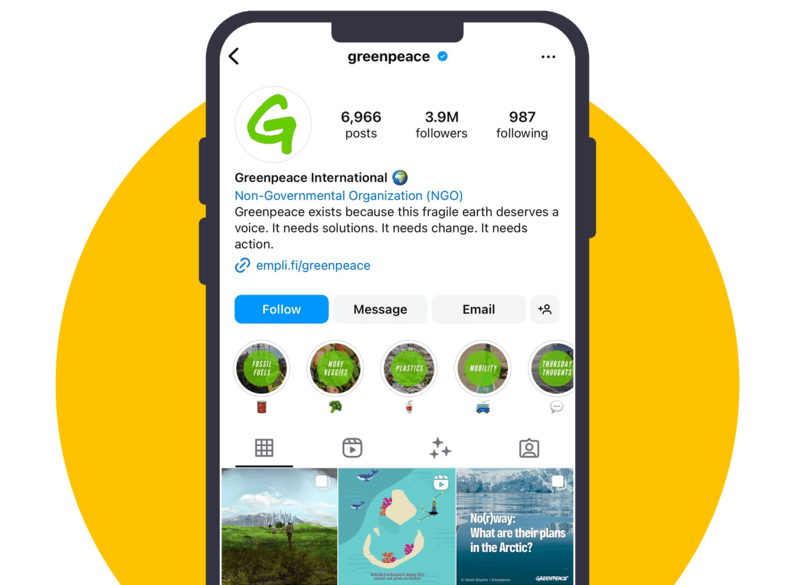
Once your profile is set up, share content that aligns with your nonprofit’s mission and engages your audience. However, there are a few more steps you can take to make your profile more helpful to your nonprofit, such as getting it verified.
How to Get Your Nonprofit’s Instagram Page Verified
Have you ever noticed some Instagram accounts with a blue checkmark? This indicates that that account underwent a verification process. Getting your nonprofit verified tells users that your nonprofit is legitimate, making them more likely to trust and interact with your content.
Apply for the verified badge by taking these steps:
- Go to your profile and tap the hamburger icon (3 horizontal lines) in the upper right-hand corner of Instagram.
- Select Business tools and controls.
- Tap Request verification.
- Fill out the form and hit Submit.
Once Instagram reviews your request, you’ll receive a notification in Activity up to 30 days after applying. If your request is denied, you can submit a new request 30 days later. Be patient because requesting a verified badge multiple times before receiving an answer will cancel your application.
How to Set Up Instagram’s Donation Tools
Just like Facebook, Instagram offers fundraising tools to nonprofits. To access these donation tools, nonprofits typically need to meet Instagram’s eligibility requirements, which include being based in a country where these features are supported.
Some of their donation tools are available only to organizations based in Australia, Canada, the United Kingdom, or the United States. The availability of these tools and the ability to fundraise on behalf of eligible nonprofits can vary by country.
To raise money on Instagram, follow these steps:
- Apply for and be approved to use Facebook fundraising tools.
- Switch your nonprofit’s account to an Instagram business account.
- Link your nonprofit’s Instagram business account with your nonprofit’s verified Facebook Page.
- Check that people are able to add Instagram donation stickers for your nonprofit. To enable this feature, click Publishing Tools at the top of your Facebook Page and choose Donation Settings below Fundraisers. Click the checkbox next to Allow people to add donation stickers on Instagram Stories and click Save.
From here, you can start fundraising on Instagram! If someone feels inspired by a heart-wrenching post about how your nonprofit rescues and rehabilitates abused animals, they can give without leaving the platform.
After all, 32% of donors are most inspired to give to a cause via social media. Cutting a few steps from the giving process can make donating a lot easier.
Top Instagram Features for Nonprofits
Instagram has plenty of features that can support your social media efforts. Beyond regular posts, here’s how to use the platform’s various features to engage your audience:
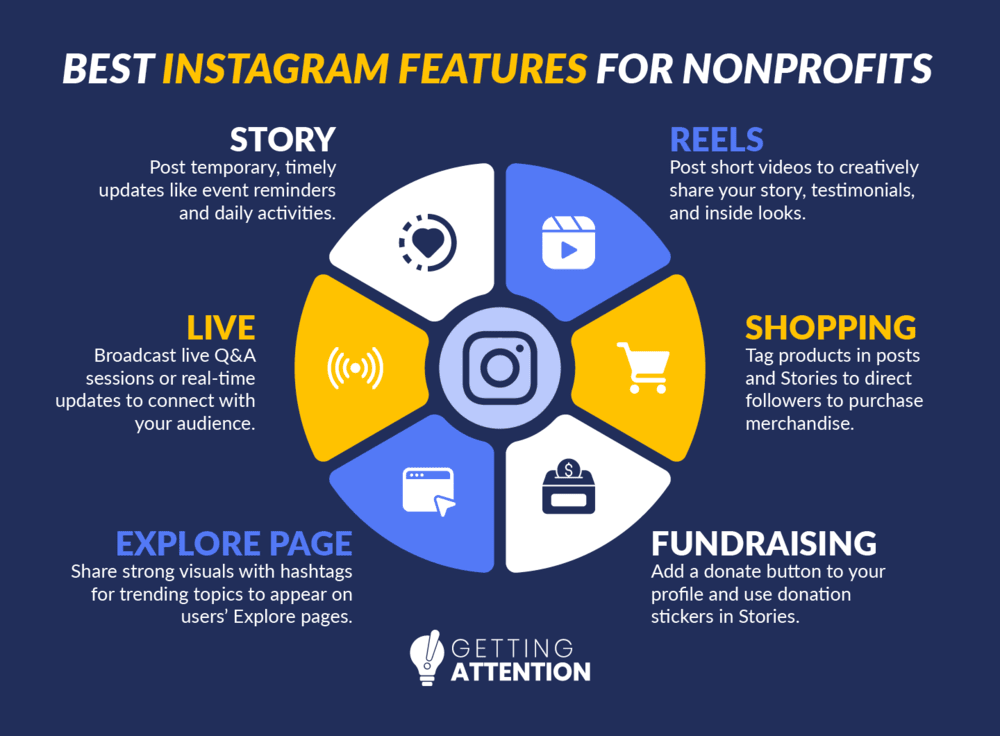
- Instagram Stories are short, temporary posts that disappear after 24 hours, allowing nonprofits to share timely updates, behind-the-scenes content, and quick calls to action. Use Stories to highlight daily activities, share event reminders, showcase volunteer work, or provide updates on ongoing campaigns. Use interactive features like polls, questions, and donation stickers to make your Stories engaging. You can also organize your stories into groups that are displayed on your profile, so they won’t disappear.
- Reels are short videos that can be up to 90 seconds long and are often set to music or trending audio. Use Reels to creatively tell your nonprofit’s story, share a beneficiary’s testimonial, and reach new audiences through Instagram’s algorithm.
- Instagram Live allows nonprofits to broadcast live videos to their followers. With this feature, you might host Q&A sessions or give live updates from the field. This tool empowers you to connect with your audience in an authentic, unedited manner where viewers can interact and ask questions via comments.
- Instagram Shopping allows nonprofits to tag products in their posts and Stories, directing followers to purchase items directly through Instagram. For nonprofits, this could mean selling branded merchandise, fundraising products, or items related to their cause.
- The Explore page is where users discover new content tailored to their interests based on Instagram’s algorithm. Your nonprofit should create strong content by using relevant hashtags, engaging visuals, and trending topics to reach new audiences.
- Instagram’s fundraising tools make it easy for followers to donate to your nonprofit without leaving Instagram. You can add an Instagram donate button to your profile and use donation stickers in your Stories that followers can tap to give. Supporters can also launch fundraisers for your cause. When they do, it’ll be added to their profile, and they can share the fundraiser on their posts, in their stories, and on live videos.
Instagram has no shortage of features! It’s just a matter of knowing which ones will be most impactful for your cause.
Instagram Best Practices For Nonprofits
Not sure how to harness all the great features Instagram offers? Let’s walk through several Instagram best practices for nonprofits that can transform your account from a simple profile into a dynamic hub of inspiration and action.
Enable your Instagram donate button.
Add an Instagram donate button to your profile to encourage donations. When users click the donate button, they’ll be taken to a simple donation form where they can choose their donation amount.
If your nonprofit already enrolled in Meta’s donation tools, take these steps to add an Instagram donate button to your nonprofit’s business account:
- Tap the profile icon or your profile picture.
- Tap the hamburger menu on your profile.
- Tap Business, then tap Donations.
- Tap the toggle button next to Add Donate Button to Profile.
Voila! Your profile should now have an Instagram donate button. Each time you post about your mission, encourage followers to visit your profile to give.
Share powerful photos.
Photography and visual information sharing is what Instagram does best! You should use high-resolution images that communicate your mission. Luckily, most smartphones have sufficient cameras, so you can snap photos in the field or at events without investing in an expensive camera. Plus, Instagram offers in-app tools to edit and filter your images, so you can tweak them just how you’d like.
Post a variety of images on Instagram to tell your story and inspire action:
- Mission-centric images that put your cause at the forefront of your Instagram presence (e.g., an environmental nonprofit might post pictures of natural landscapes, wildlife, or conservation efforts)
- Before-and-after photos of individuals or communities who have benefited from your programs to showcase the real-life impact of your work
- Behind-the-scenes pictures to give followers an inside look at your team in action, volunteers at work, or the preparation that goes into your events and campaigns
- Event highlights to capture your latest campaign’s energy and show supporters the tangible results of their involvement
- Infographics and similar images that educate your audience about the issues you’re addressing
By sharing a mix of these visual elements, you’ll engage your audience, strengthen your nonprofit’s brand, and inspire followers to take meaningful action.
Use pinned posts.
Instagram allows you to pin three posts to the top of your profile grid. To use this feature, click the three dots next to one of your posts or Reels and select Pin to your profile.
Think carefully about what posts you pin. You want each one to be directly related to your cause and tell users what they need to know about your work. For example, you might pin news, announcements, a post about beneficiaries, a call to donate, or other content that highlights your mission.
Collaborate with influencers and organizations.
Collaborating with influencers, sponsors, and other nonprofits can significantly expand your reach on Instagram. By partnering with individuals or organizations that align with your mission, you can tap into their audience and amplify your message. Influencers who are passionate about your cause can share your content, participate in campaigns, or even host Instagram takeovers.
For instance, an environmental conservation organization might partner with an influencer who reviews eco-friendly products or sustainability best practices. For a real-life example of influencer marketing on Instagram, check out this post:
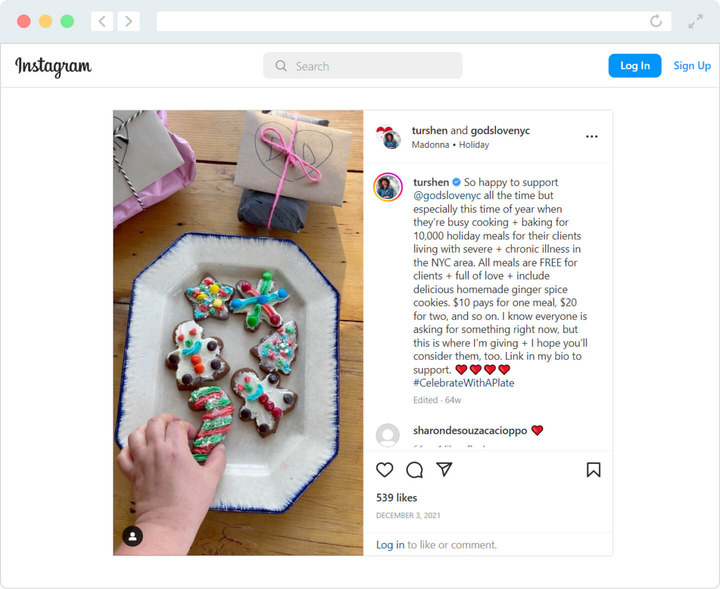
God’s Love We Deliver aims to alleviate hunger and malnutrition among people living with serious illnesses. To market its mission, their marketing director asked supporters to decorate a plate of cookies to be sent to those in need and promote the finished products on their individual social media pages. The organization sent sugar cookies and decorating kits to influencers to get involved.
Working with influencers typically incurs costs but can be incredibly beneficial if you work with ones who can connect you with your target audience. Plus, you can get creative like God’s Love We Deliver did to minimize costs.
Shout out committed supporters.
Recognizing your most dedicated supporters on Instagram is a powerful way to show appreciation and strengthen relationships. By tagging and publicly thanking these individuals or sponsors, you’ll make them feel valued and encourage others to engage more deeply with your nonprofit.
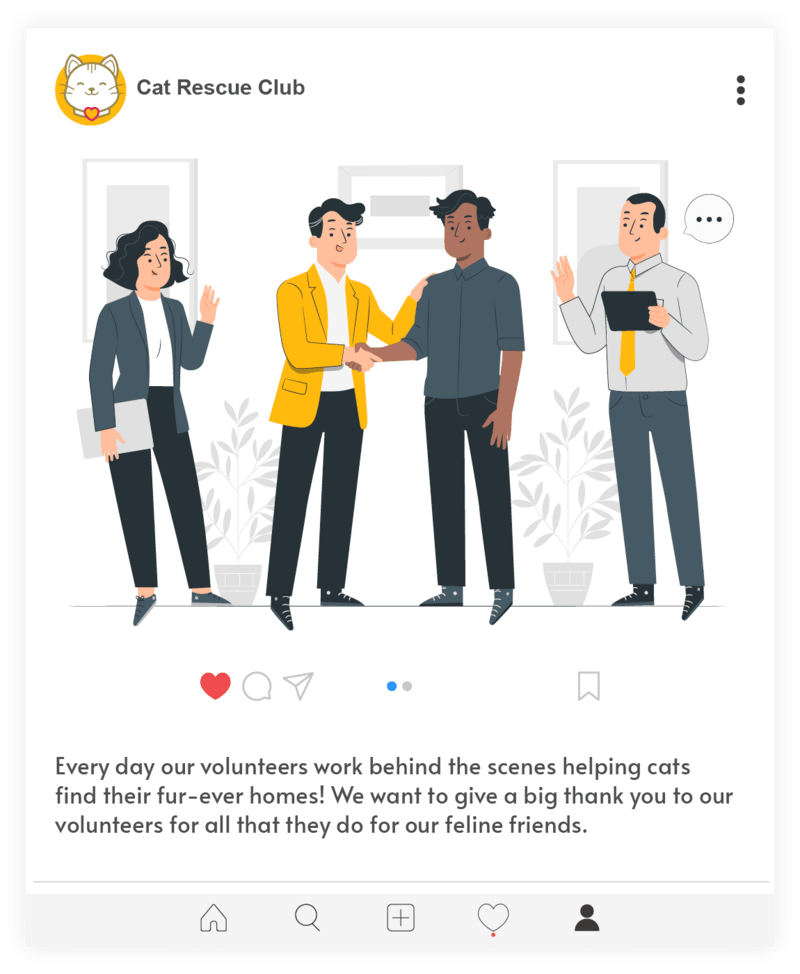
eCardWidget’s volunteer recognition guide explains that individuals can easily share social media posts, making these platforms effective for showing appreciation. For instance, a supporter might share your appreciation post to their Instagram Story, prompting others to check out your page.
Whether it’s a volunteer who went above and beyond or a donor who made a significant contribution, giving them a shoutout can inspire more people to support your cause. Just be sure to ask individuals for their permission before publicly recognizing them. Remember, not everyone enjoys the limelight!
Use Instagram Ads.
Instagram Ads are a powerful tool for nonprofits to reach a larger and more targeted audience. According to recent statistics, 47% of nonprofits that spend money on social media advertising allocate some of their budget to Instagram. That indicates that it’s an effective platform for those organizations.
By investing in paid advertising, you can connect with your target audience by promoting specific campaigns, events, or fundraising efforts. For example, you could create an ad that highlights a recent success story or invites followers to register for an upcoming event. This strategic use of Instagram Ads can drive engagement and donations.
Create a posting schedule.
Consistency is key when it comes to building a strong presence on Instagram. To maximize engagement, it’s important to create a regular posting schedule.
According to SocialPilot, the best time to post on Instagram is between 7 a.m. to 9 a.m. EST on weekdays, which tends to generate higher engagement. Their study examined 50,000+ Instagram accounts.
While that’s generally the best time, their recommended times vary for each day of the week. Generally, here’s when their findings say it’s safe to post:
- Before and after work hours (6 a.m.-9 a.m., 5 p.m.-6 p.m.) are reliable times to post.
- Lunch hours (12 p.m.-2 p.m.) are also effective since people likely check their Instagram during downtime.
- Weekends are the least popular days to post, but you can still post until about 2 p.m. before engagement drops off.
Of course, these are just generalizations. Pay attention to your audience’s habits by observing when they interact with your posts.
Also, plan your posts ahead of time, and consider using tools like Meta’s Creator Studio to schedule Instagram Reels or other content in bulk. On average, nonprofits post 4.9 times per week on Instagram, so aim to maintain a steady flow of content that keeps your audience engaged.
Use relevant hashtags.
Hashtags can increase your nonprofit’s visibility on Instagram. Start by choosing ones that are directly related to your mission, such as #CleanWaterCampaign or #AnimalRescue, to attract an audience interested in your cause.
Creating a branded hashtag, like #YourCauseName, can further help build a community around your nonprofit and track user-generated content. While niche hashtags are important, don’t forget to include popular ones like #Nonprofit or #DoGood to reach a broader audience of people searching for these terms on the platform, so you can boost your posts’ visibility across the platform.
Nonprofit Instagram Post Ideas
Not everything you post has to be groundbreaking. However, you do need to change up your content every once in a while to keep followers engaged in your mission and work.
To introduce some creativity into your posts, try out these nonprofit Instagram post ideas:
Photos of Beneficiaries
Share impactful images of the people or communities your nonprofit supports. These visuals can create a powerful connection with your audience by showing the direct impact of their contributions.
Supporter Shoutouts
Post pictures of your supporters, share their stories, and express gratitude for their contributions. You might spotlight individuals or post group photos. Either way, include a heartfelt thank-you in your caption.
This not only recognizes their efforts but also encourages others to get involved.
Cross-Promotions of Your Site Content
Use Instagram to drive traffic to your website by sharing snippets or visuals related to blog posts, reports, or other digital content. Include a call-to-action in your captions to visit your site for more information, and if you have room, add the link to the content in your bio.
Donor, Volunteer, and Partner Testimonials
Feature testimonials from donors, volunteers, and partner organizations to showcase their experiences and the positive impact of their support. This helps build trust and credibility with your audience. After all, 88% of consumers trust recommendations from others over other types of marketing.
Sneak Peeks and Behind-the-Scenes Content
Offer your followers a glimpse behind the curtain with videos or photos from your office, events, or campaign preparations. For instance, you might give a tour of a new community center that their donations helped fund, building excitement for the work being done. This transparency can foster a deeper connection with your audience.
Crowdsourced Content
Encourage your community to share their own stories or photos related to your cause. They can use your nonprofit’s hashtag and tag your organization, so that you can find and repost it. Reposting user-generated content not only provides authenticity but also strengthens community bonds.
Mission-Related Statistics
Share key statistics or facts about your mission using visually appealing infographics like this example from Feeding America’s Instagram:
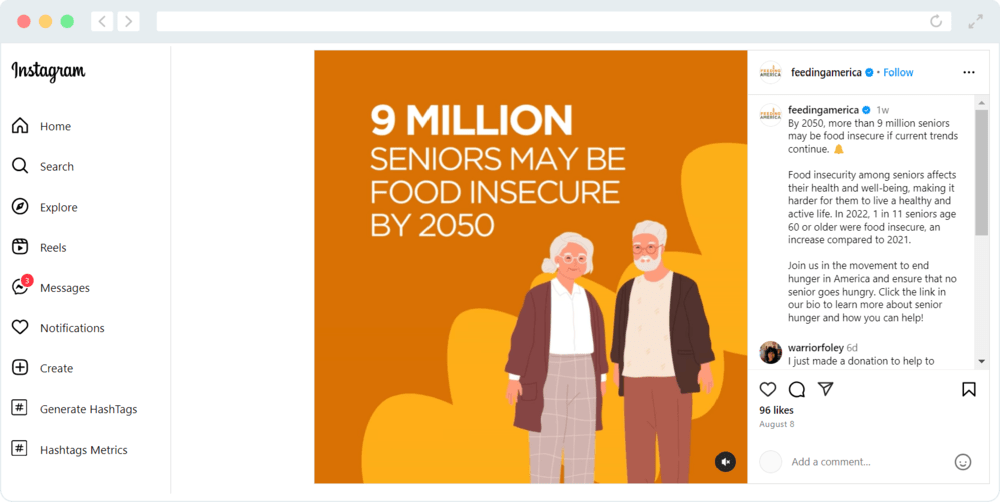
Infographics are highly shareable and can educate your audience on the importance of your work. Be sure to feature captivating visuals related to your mission matched with thought-provoking statistics. Follow graphic design best practices by using vibrant colors, clear visual hierarchy, key facts, readable fonts, and your logo.
Event Recaps
Post photos and videos from recent events to show off all the fun your community had while furthering your mission. Be sure to share results, such as the total amount raised or number of participants.
Educational Content
Post educational content related to your cause, such as tips, how-tos, and myth-busting posts. This positions your nonprofit as an expert in its field and provides useful information to your audience.
Diversifying your content strategy can help maximize your reach. These are just a few Instagram post ideas to get the ball rolling. Get creative, and pay attention to which posts drive the most engagement.
Instagram vs. Google Ads: Which Is Best For Your Nonprofit?
Nonprofits have more opportunities than ever to reach supporters online. With so many advertising platforms available, choosing the right one can be challenging.
Instagram and Google Ads are two of the most powerful tools in your nonprofit’s digital toolkit, and each offers unique ways to connect with your audience. To help you decide the best fit for your organization, here’s a rundown of both platforms:
Instagram Ad Overview
Instagram’s visual-centric platform offers nonprofits a unique way to tell their stories and connect with audiences on an emotional level. Through eye-catching photos, videos, and interactive features like stories and reels, advertising on Instagram can capture users’ attention when scrolling through their feeds.
Nonprofits can use Instagram’s advanced targeting options to reach specific demographics, interests, and behaviors, making it easier to connect with supporters who are passionate about their cause. Whether it’s through sponsored posts, carousel ads, or story ads, Instagram provides a variety of ad formats for engaging a younger audience.
Instagram Ad Format
You can pay to promote your content via Reels, Stories, Explore, and Feed.
Here’s an example of a carousel ad that appears in the Instagram Feed. It can showcase up to 10 images or videos, each with its own link. That means you can highlight different programs your nonprofit has or products you’re selling:
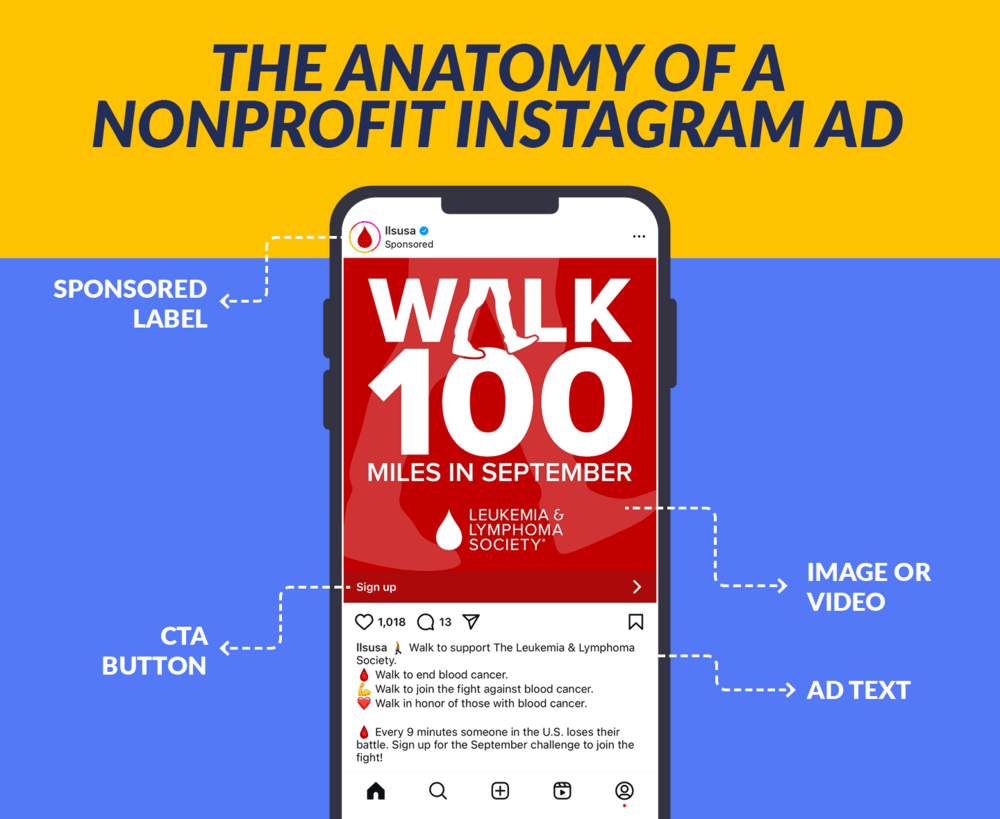
Instagram recommends including 2-10 images or videos with a 1:1 ratio and a resolution of 1080 x 1080. Your text will include a headline with a 40-character limit, primary text with a 125-character limit, and a landing page URL for a CTA.
Google Ads
By targeting specific keywords, Google Ads allows your organization to reach supporters and beneficiaries actively searching for information, services, or causes related to your mission.
With over 90% of the search engine market share, Google Ads helps nonprofits drive direct actions such as donations, volunteer sign-ups, and event registrations. The ability to target by keyword, location, and audience demographics makes Google Ads essential for nonprofits aiming to reach a large, relevant audience.
Google Ad Format
Google Ads are text-based and include these components:
- Headlines: Think of these as the title of your ads. Include up to three headlines that are up to 30 characters each. They’ll be separated by a vertical pipe and may show differently based on users’ devices. Your headline will appear as clickable text and lead to your desired landing page.
- Display URL: This includes your website’s domain and optional “Path” text. This helps users understand where they’ll be directed when they click your ad.
- Description: This appears below your headline and URL. Describe a description of your mission and the landing page’s content. Be sure to include a call to action, such as “Volunteer today!” or “Donate now!” You can use up to 2 descriptions with 90 characters each.
- Assets: Extend your ads with assets, formerly called extensions. For instance, sitelinks include links to additional landing pages, and the call extension makes it easy for mobile users to tap and call your organization.
Here’s an example of a Google Ad for the World Wildlife Fund that promotes the nonprofit’s elephant rescue efforts. To see this ad, people would have to search “save elephants” or similar keywords. Notice the sponsored label and links to additional landing pages that users might be interested in:
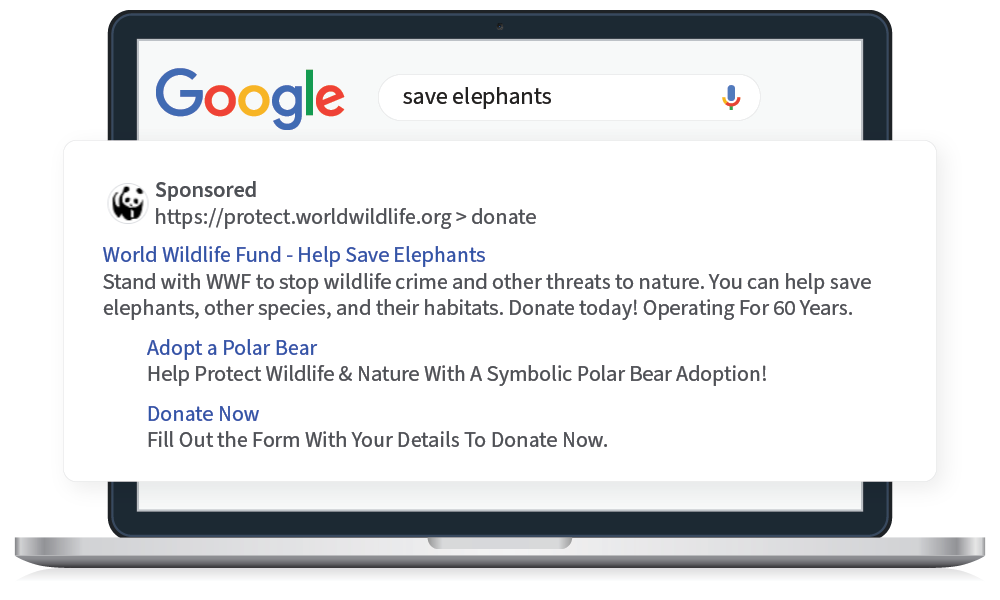
Know that Google also offers responsive search ads (RSAs) which allow you to upload up to 15 headlines and 4 descriptions for a single ad. Then, Google will automatically cycle through these to find the best-performing combination. Think of it as automated A/B testing.
Comparing Costs and ROI
Instagram offers a few pricing models, including cost per click (CPC), cost per engagement (CPE), and cost per thousand impressions (CPM). Meanwhile, Google Ads primarily operates on a cost-per-click (CPC) model. Different keywords have different bid amounts, and you only pay if you win the auction and someone clicks on your ad. The amount you pay per click depends on factors like keyword competitiveness, your bid, and the quality of your ad.
One huge advantage Google Ads has is the Google Ad Grant program, which offers up to $10,000 each month to approved nonprofits. That means you can advertise for free. Although, most nonprofits outsource the work to an agency to drive even greater results and bypass the learning curve of advertising.
Here’s a rundown of the program:
When To Use Each Platform
Instagram ads are ideal for building brand awareness. They’re best for telling your nonprofit’s story in an engaging format and driving interest in upcoming events and campaigns.
Google Ads are best for promoting involvement opportunities like generating donations, volunteer sign-ups, and event registrations by targeting users with specific search intent. It’s also great for increasing website traffic, promoting educational content, and ensuring your nonprofit appears at the top of search results for mission-related keywords.
Separately, Instagram and Google Ads are strong platforms spreading mission awareness. Together, they can be an unstoppable force for driving actions among your target audience. Find a balance of both channels for the best results.
Get to Work on Your Nonprofit’s Instagram Presence
Instagram for nonprofits is more than a social media platform; it’s a powerful tool for connecting with supporters and telling your organization’s story. From engaging visuals to interactive stories, nonprofits can leverage Instagram’s unique features to build a community of dedicated followers.
With the right strategy, your nonprofit can turn Instagram into a cornerstone of its digital outreach. While hashing out your strategy, check out these other resources about improving your digital presence: