To get the attention of your donors and increase their engagement, you can make your impact report come to life. To do that, it needs to live where your audience lives: online. Making your report web-based unlocks interactive opportunities to recap your achievements and connect with your stakeholders. Additionally, you can increase efficacy and accessibility, ensuring that all readers have a dynamic experience.
And once you’ve shared your report with stakeholders, be sure to track engagement metrics afterwards to see how well your report performed and in which ways it could be strengthened in the future.
By knowing your audience, telling the right stories, and using digital tools, you can revolutionize your reports, inspiring stronger connections and future giving. Here are six best practices for creating an effective digital impact report that truly reflects your organization’s mission and accomplishments, with a goal of increasing donor engagement.
1. Meet Donors Where They Are
In today’s digital world, donors are online, engaging with content on their smartphones and tablets. Meeting donors in this virtual space is more important than ever, and that engagement begins with mobile responsiveness. By optimizing your digital report to offer a seamless, user-friendly experience on any viewing platform, you can sustain your audience’s attention and strengthen the connection they feel with your organization.
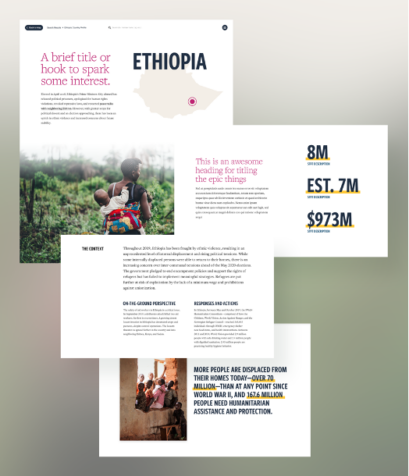
2. Identify Your Audience
One of the most elemental steps of digital reporting is identifying your audience. Audiences can be categorized into different segments based on their demographic information and donation behavior. The stories you tell in your report may vary based on which segment of your audience you’re talking to.
Finding your audience will also help you determine whether you should focus on the impact of a specific project or initiative or showcase your organization’s overall impact.
3. Tell Compelling Stories
Personal stories from your beneficiaries, leadership, and volunteers explaining how your organization has positively affected them can help paint a picture of your impact. Donors give with their hearts, and stories are a powerful tool that resonate emotionally with your stakeholders. When collecting stories, make sure to ask open-ended questions in order to receive thoughtful, meaningful answers.
Pair these stories with quantitative and qualitative data that illustrates impact and fosters organizational transparency. This will help build trust between your organization and your stakeholders, promoting donor retention. Infographics, charts, and visuals can also help make complex information more digestible and showcase the difference your organization makes.
See this report from the University of Michigan LEAD Scholarship Program that includes testimonies from current scholars and alumni to connect emotionally with donors.
4. Add Engaging Visuals
One of the many benefits of a digital report is the opportunity for interaction and engagement. When telling stories and presenting data, use digital tools like videos, interactive charts, photo carousels, and scrolling text to capture your audience’s attention. Photos and videos in particular are a great way to give your stakeholders a direct look into your organization’s day-to-day work.

Additionally, use consistent colors, fonts, and imagery to create a cohesive look for your report and enhance readability.
See this report from Jewish Federation of Delaware that includes lots of candid photos and videos of beneficiaries.
5. Leverage CRM Data for Personalization
By using data from your Customer Relationship Management (CRM) system, you can tailor your impact report to appeal to each of the audience segments you identify. By addressing each group’s specific interests and contributions, you can foster deeper connections and encourage ongoing engagement with your organization. Even just adding a stakeholder’s first name in the salutation of your report can effectively draw their attention and make them feel valued.
Importing CRM data into a digital report builder, like Storyraise, is simple and quick.
6. Ensure Accessibility and Usability
Digital reports offer many more accessibility features than print versions. Tools for those with visual or auditory impairments, like alt text, zoom features, color contrast, and more, ensure that all your stakeholders can access and enjoy your report. Features like navigation sidebars and clearly delineated headers also help increase the usability and organization of your report.
See this report from the Miami Center for Orthopaedic Research and Education, which uses a strong contrast between the text and background colors to provide an engaging experience for all.
By incorporating these best practices, you can create an effective digital impact report that helps you stand out to donors, increases engagement, and inspires stronger connections for future giving. If you’d like to do a deeper dive into these best practices, I invite you to download Storyraise’s free e-book, 6 Steps for Impact Report Success, which includes detailed steps and case studies for creating impactful digital reports.


